New Features
Download Transaction History: Artists
On the Profile page for artists on ZAPP, users will have the ability to download transaction history for a custom date range. To ensure financial security, artists will need to re-enter their password to be able to download the report.
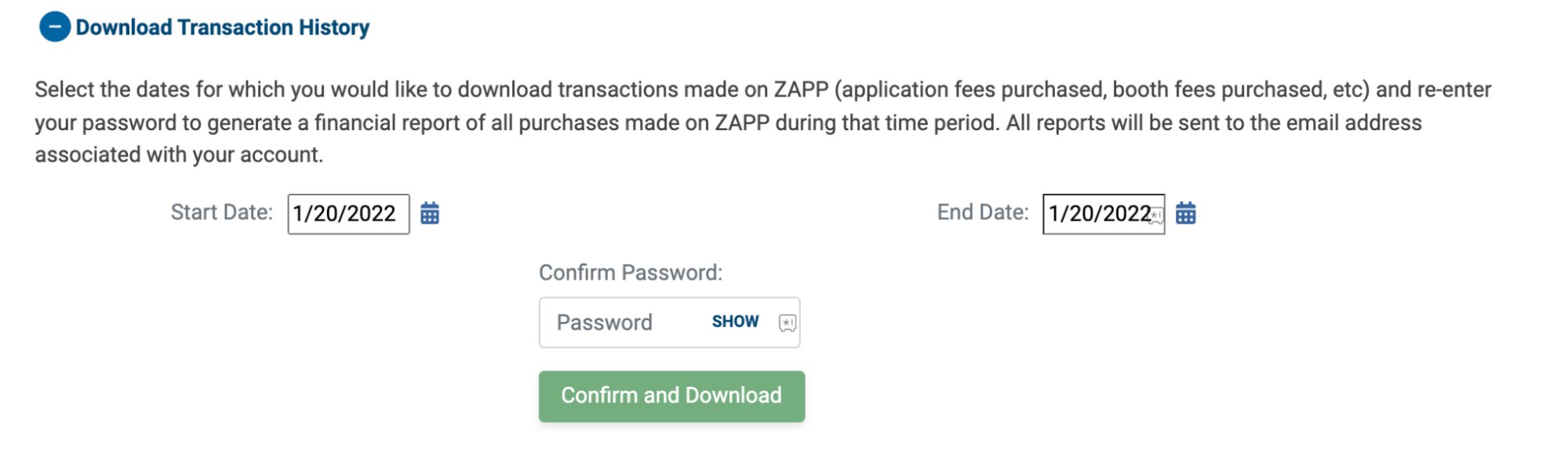
Introducing Multi-Factor Authentication: Administrators and Jurors
This feature provides an extra layer of security for administrator accounts and helps ensure the safety of all artist and administrator data on ZAPP. Administrators have two options for setting up multi-factor authentication:
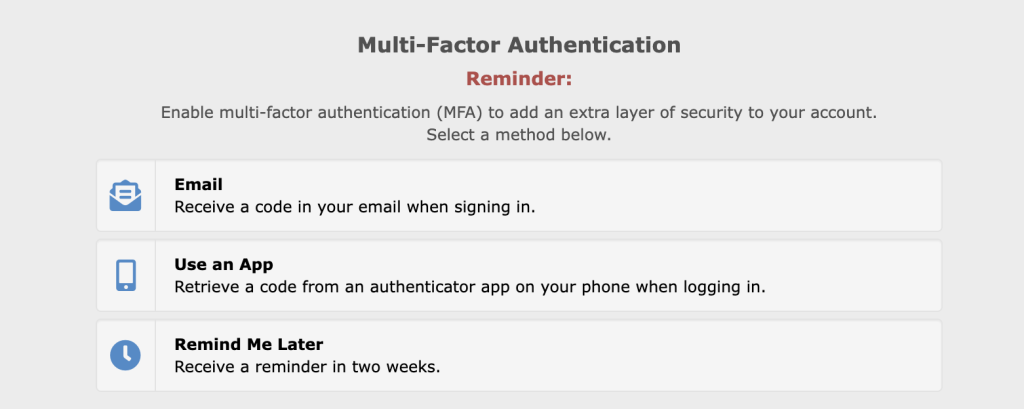
Email: Receive a code in your email when signing in.
Authenticator App: Retrieve a code from an authenticator app on your phone when signing in.
Administrators can also choose “Remind Me Later” to temporarily disable MFA and receive a reminder in two weeks. For help setting up MFA, check out the Profile section of the administrator help center.
Updates to the Communication Tool: Administrators
In the newest enhancement to the Communication Tool administrators can include or hide their logo (found within the merged data fields) and insert images into the body of the message. To insert an image, simply link the image via a URL or copy and paste it into the message. Administrators can also save up to ten email templates in this update.
An Update to the Events List: Artist
In the newest update to the Events List and Apply to Show pages, we have added further options for sorting and filtering events. Users can now filter by the following to find the perfect event:
- Application Deadline: View applications with deadlines in a custom date range.
- Event Date: Before, users could only filter by specific months. Now, they can search for events within a custom date range.
- Images Required: Find shows depending on the number of images they are requiring on their application.
- Application Fee: Only include applications with fees within the desired price range.
- Booth Fee: Only include events with booth fees within the desired price range.
Learn more about finding events in ZAPP here: https://artisthelp.zapplication.org/finding-events/



2 Responses to “ZAPP New Features: Sept. 2021 – Jan. 2022”
Joe Hiltabidel
Is two-factor authentication account security only available to Administrators and Jurors, not the artists?
https://artisthelp.zapplication.org/2022/01/27/fixes-features-sept-jan-2022/
Blair Carpenter
Hi Joe! Yes, that is correct. Multi-factor authentication (MFA) is currently available for ZAPP administrators and jurors only. We will be implementing MFA for ZAPP artists accounts in the future, however, and will notify all registered users when that becomes available. Thanks!