New Features
An Improved My ZAPPlications
In our newest enhancement to the My ZAPPlications page, artists and non-artist vendors can now add tags and comments to their applications. Artists and non-artists vendors can now also filter their applications to only view applications in a specific status or only applications tagged with a custom phrase.
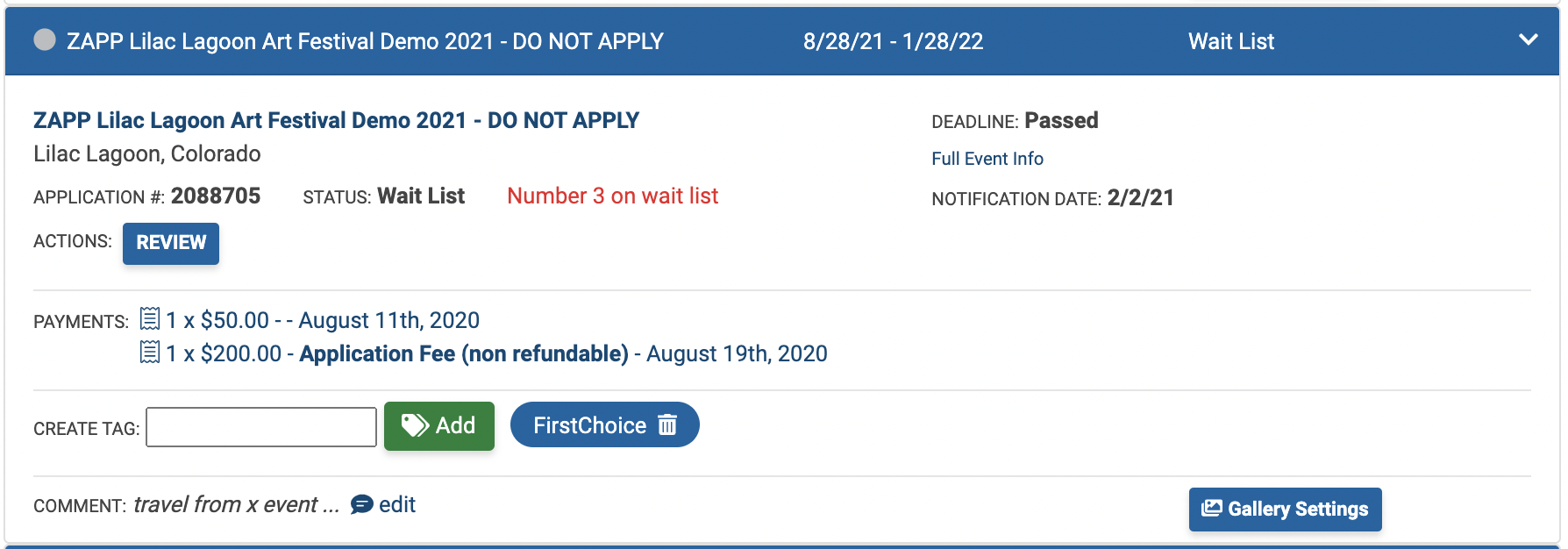
All comments and tags are for the applicant’s use only. Event administrators will not be able to view tags or comments artists have made on their applications.
Updated Access Codes for Invite-Only Events
This update improves the way access codes are created for Invite-Only events. Now, access codes won’t include any special characters or white space.
Fixes
Jury Details Page Retains Information
Previously, if an event administrator did not answer the “Is this event juried?” question, any other changes made on the Event Information tab were not saved. In the newest update, all changes will be saved and an error message will appear to prompt administrators to answer the question.
Copying and Pasting Into an Application
A bug was reported where artist and non-artist vendors could not copy and paste information into text questions on an application. This issue has been resolved.
Clicking Submit Multiple Times Allowed for Multiple Purchases
A bug was allowing artists and non-artist vendors to click the “Submit” button on ZAPP when paying with a check or purchasing a free item. This allowed artists and non-artist vendors to purchase the jury fee multiple times and resulted in an incorrect count for the number of applications submitted for an event. This issue has been fixed and applicants can now only hit the submit button once.
Error Code Received After Being Timed Out
Previously, once users were logged out, if they tried to log back in, they would see an error message and would need to enter their credentials again to log in. This issue has been resolved and users should now be directed to log back in to the site after being timed out.


