Whether you’re looking for a new event or you want to find one of your tried and true favorites, you can easily and quickly find what you need on ZAPP. Search for fairs and festivals in three locations: the Events List, the Events Calendar, and the Apply to Shows listing. The Apply to Shows page is only visible when logged into ZAPP.
Finding Events on ZAPP
Need a ZAPP account? Register for free!
The Events List, The Events Calendar, and Apply to Shows: What’s the Difference?
The Events List is a listing of all events signed up with ZAPP. This list includes fairs and festivals that have already taken place or those that have not opened their applications yet.
When to use: If you’re searching for information about an event with a past deadline or an event that will be opening for applications in the future.
Apply to Shows is a listing of events that are currently accepting applications. This listing can only be viewed when logged in to ZAPP.
When to use: If you’re looking exclusively for events that are open to receive applications.
The Events Calendar is a calendar view of all events listed on ZAPP. On the events calendar, you can view all events with deadlines, start dates, and application open dates for any given day or month. To learn more about the Events Calendar (and its different views), keep reading!
When to use: If you’re looking for a more comprehensive view, in a given date range, of upcoming application open dates, upcoming application deadlines, or shows during a certain month.
The Events Calendar
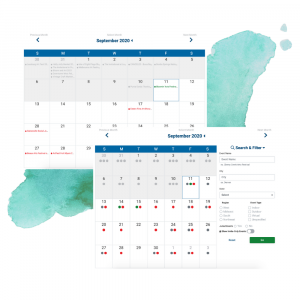
![]() Application Open Date
Application Open Date ![]() Application Deadline
Application Deadline ![]() Event Start Date
Event Start Date
The Events Calendar has two views—an overview that works best on mobile devices and an expanded version for desktops. The expanded view is the default view for desktop and features a full list of events with application open dates, application deadlines, and event start dates. Click on any event name to go directly to the event’s information page.
In the overview version, to view events with activity on a given day, click on the day in question and scroll down. Under the calendar, you can view a list of event cards. The event cards contain key event information and a brief event summary. Click on the event name or the “More Event Info” text to view the event’s prospectus.
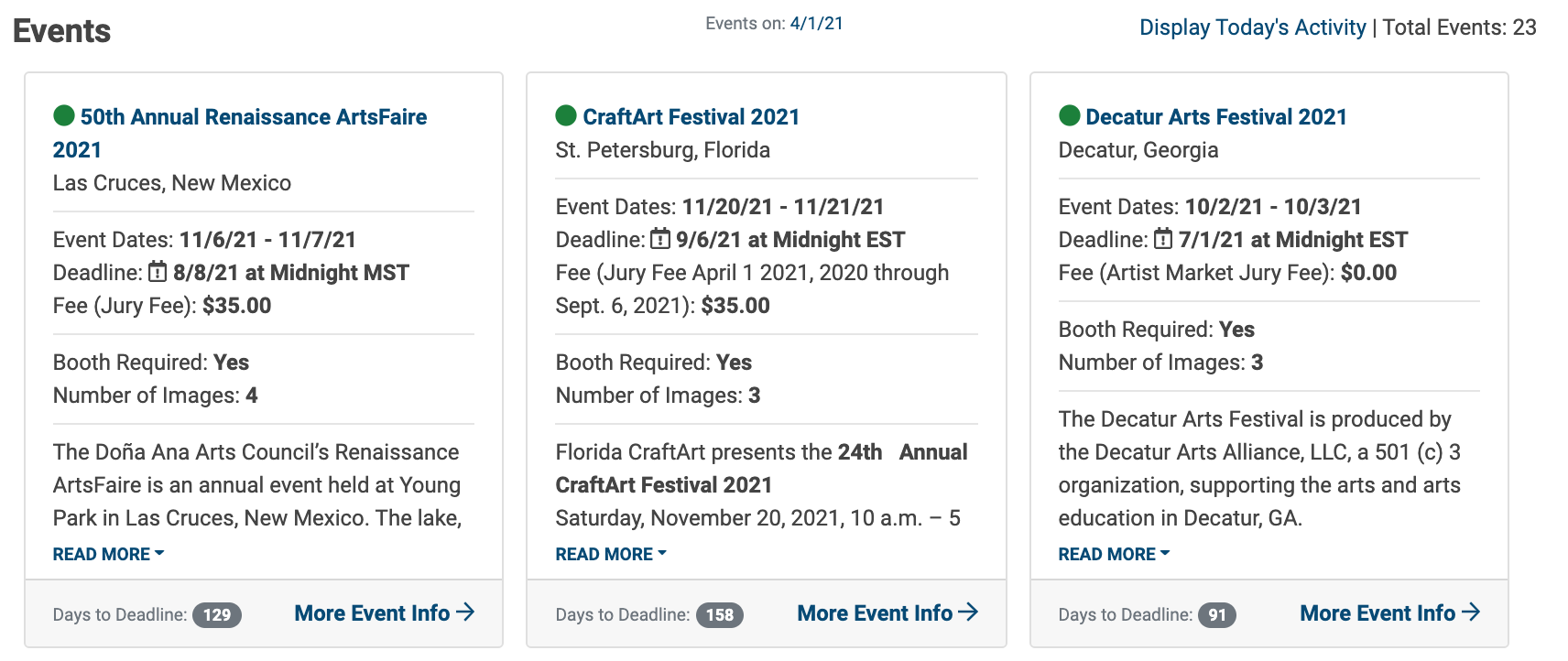
Finding the perfect event — Searching & Filtering
On all three pages, you can search for a specific event or, if you’re looking for a new event, use our filtering tools to find the perfect event to fit into your schedule. Sorting options are only available on the Events List and Apply to Shows pages. Click on any blue dot for definitions or open the dropdown below for a list of definitions.
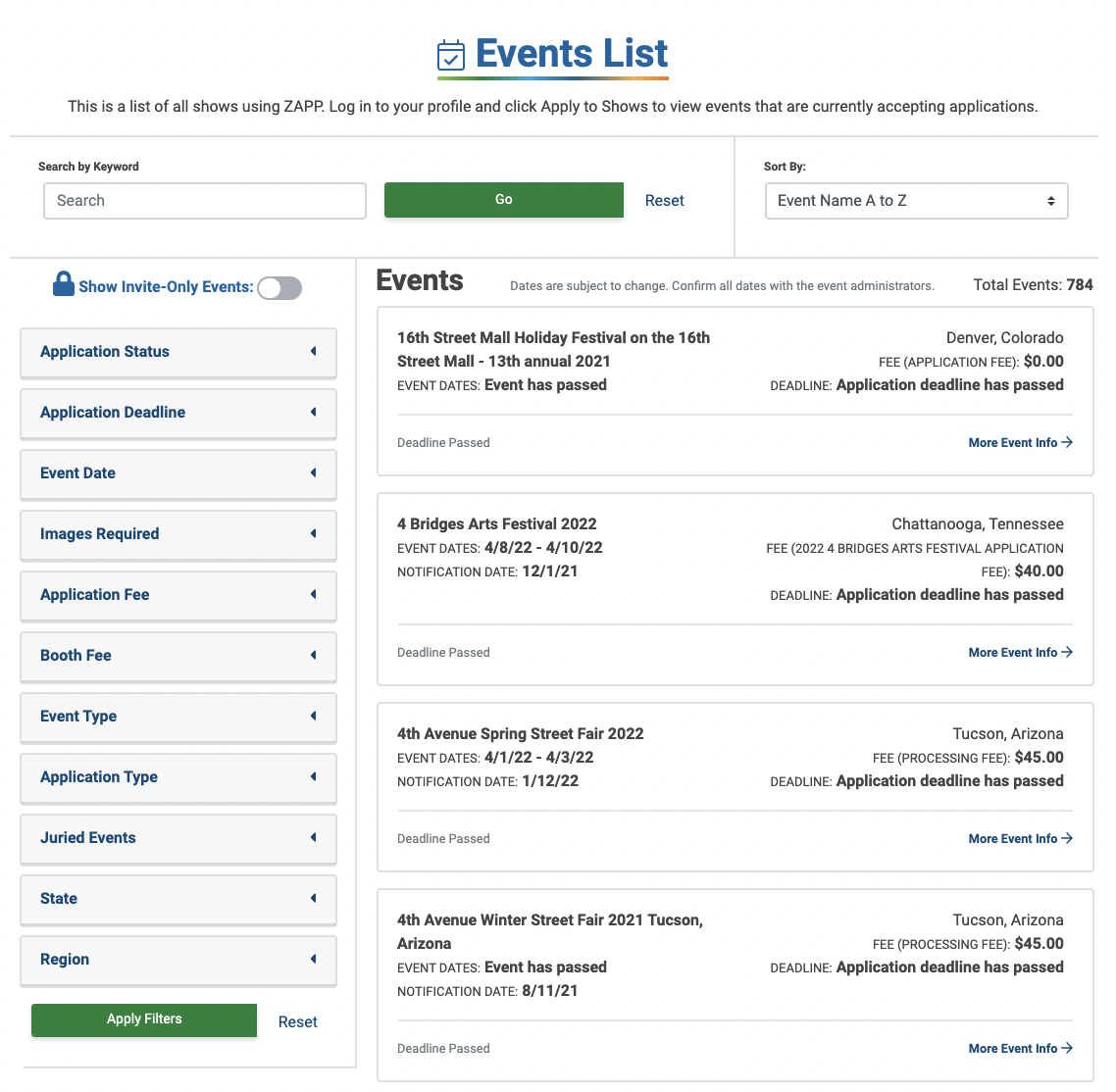
- Application Status: Select whether you would like to view all events on ZAPP or only events accepting applications.
- Application Deadline: Select the dates the application deadline is in.
- Event Dates: Select the dates in which you’re looking to attend an event.
- Images Required: Select a range of images required. Events that are requiring the number of images within that range will display.
- Application Fee: Select a range of application fees. Events with application fees within that range will display.
- Booth Fee: Select a range of booth fees. Events with booth fees within that range will display.
- Region: Select the region in which you’re looking for an event.
Note: Applicants can filter events by state or by region, but not by both. - State: Select the state(s) in which you’re looking for an event.
Note: Applicants can filter events by state or by region, but not by both. - Event Type: Select the type of event you want to apply to. More than one event type can be selected at once.
- Application Type: ZAPP offers three application types: Artist, Vendor, or Both. Select the application type that best suits you and your work.
- Juried Events: Some events on ZAPP select their participants through a scored jury. If you would like to solely apply to juried events, select “Yes.” If you would like to only apply to non-juried events, select “No.”
- Reset: Click “Reset” to clear your search and filter selections and see all events.
- Sort by Event Name: Selecting “Sort by Event Name A – Z” will sort the list alphabetically. Selecting “Sort by Event Name Z – A” will sort the list in reverse alphabetical order.
- Sort by Event Start: Selecting “Event Start: Earliest to Latest” will sort the list by the event’s start date, with the soonest event appearing at the top. Selecting “Event Start: Latest to Earliest” will sort the list by the event’s start date, with the event farthest in the future appearing at the top.
- Sort by Application Deadline: Selecting “Application Deadline: Earliest to Latest” will sort the list by the event’s application deadline, with the closest deadline appearing at the top. Selecting “Application Deadline: Latest to Earliest” will sort the list by the event’s application deadline, with the latest deadline appearing at the top.
- Sort by Early Bird Deadline: Selecting “Early Bird Deadline: Earliest to Latest” will sort the list by event’s early bird deadlines, with the closest deadline appearing at the top. Selecting “Early Bird Deadline: Latest to Earliest” will sort the list by event’s early bird deadlines, with the latest deadline appearing at the top.
- Sort by Application Fees: Selecting “Application Fees: Low to High” will sort the list by an event’s application fee, with the cheapest application fees appearing near the top. Selecting “Application Fees: High to Low” will sort the list by an event’s application fee, with the most expensive fee appearing near the top.
Find More Events! Receive Emails About Events on ZAPP
The ZAPP team sends emails about events on ZAPP. These emails are divided into two lists that you can opt in or out of at any time:
- Show Information: If you opt into this list, you will receive a weekly email on Wednesday from ZAPP with a list of events with upcoming deadlines and events that have just opened their applications.
- Single Show Announcements: If you opt into this list, you will receive periodic emails from ZAPP about individual events that are accepting applications.
Once you have found an event, it’s time to apply! Click here to visit our Applying to Events help page and learn all about the application process.
