When tax time comes around, you may need a list of all payments you’ve made through ZAPP for the previous calendar year. ZAPP provides this information, accessible 24/7, in two locations:
Artist Tax Center
Find & Download Receipts
- My ZAPPlications: All payments made on ZAPP are stored on the My ZAPPlications page. To review the receipt for a purchase, find the application it is associated with and click on the payment. Keep in mind you may have archived the application associated with the payment. If this is the case, click on “Archived” on the left hand side of the My ZAPPlications page to find the application. Once you have located the application, clicking on the payment will bring up a receipt.
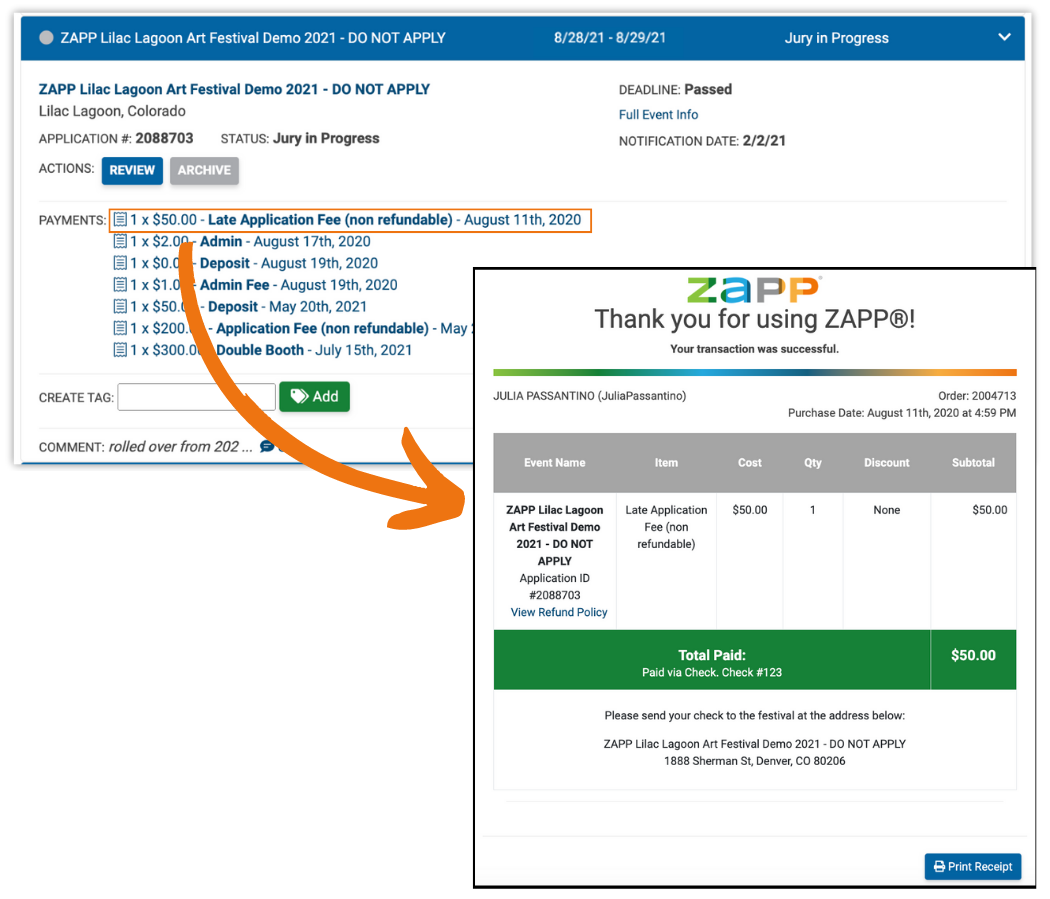
- The inbox of the email associated with your ZAPP account. You will receive an emailed copy of all receipts for any transaction you make through ZAPP. The subject line for purchase confirmations are titled "ZAPPlication: Confirmation Receipt."
Download Transaction History
To download a report of your transactions, go to your Profile and scroll down to Download Transaction History. Select the dates you would like to download a report for, and click the Download button. The report will automatically download directly on your device.
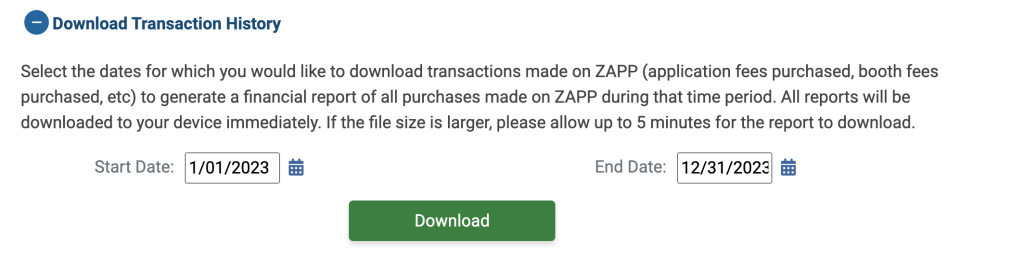
How Charges are Listed on Credit Card Statements
When you receive your credit card statement, charges made through ZAPP will be listed as ZAPP Software, LLC. ZAPP acts as the payment processor for events’ collection of application/jury and booth fees, though all revenue collected by ZAPP belongs to the organizations collecting the fees.
If you have questions about the fees you have paid, we recommend contacting the event administrators for more information.
Requesting a Refund
ZAPP is only the application collection and management tool administrators use to collect fees and manage their event. All funds collected on ZAPP belong to the events that collected the fees, and as such, refund requests must be received via email from the event administrators.
To contact the event administrator, go to the event’s information page and click on the “Contact Event” button on the upper right hand side.
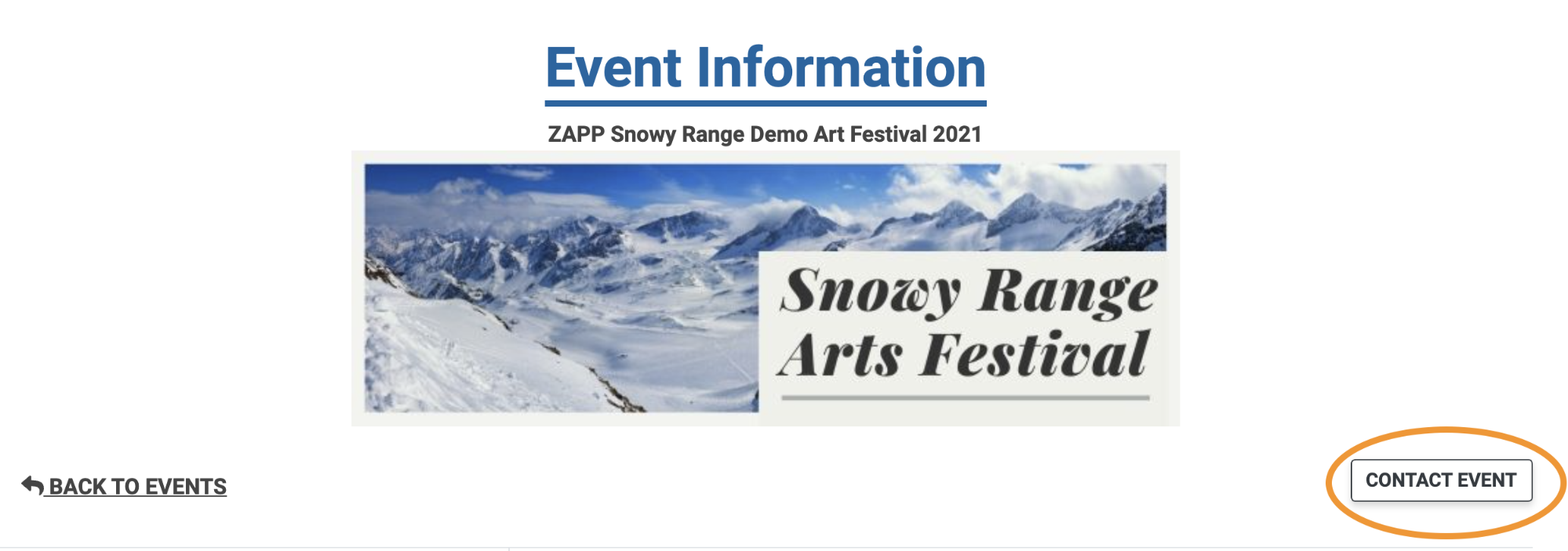
If you are having difficulty getting in touch with the administrator, please reach out to us at contactzapp@wearecreativewest.org. One of our primary goals is connecting artists with festivals and events and we’re happy to reach out to the event administrator on your behalf.
